4.4K
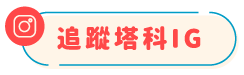
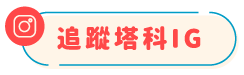
Apple 推出全新的 macOS Monterey,但正式的版本釋出還要等到今年秋季,大概會是落在 2021 年的八月、九月這期間,而如果你很喜歡 macOS Monterey 桌布的話,我們可以搶先下載喔!
接下來為大家提供兩款 macOS Monterey 桌布,淺色及深色,大家可以依照個人喜好下載,為 Mac 桌面換上美美的新桌布吧!

macOS Monterey 桌布下載
以下為大家提供兩款全新的 MacOS Monterey 桌布,一個是淺色;一個是深色,都是 6016 * 6016 高解析度的版本,但因為上傳到網站會稍微被壓縮,因此想下載的話建議點選連結進去另存圖片,會是比較好的畫質喔!
款式 1. 淺色 Monterey 桌布

Source: idownloadblog
款式 2. 深色 Monterey 桌布
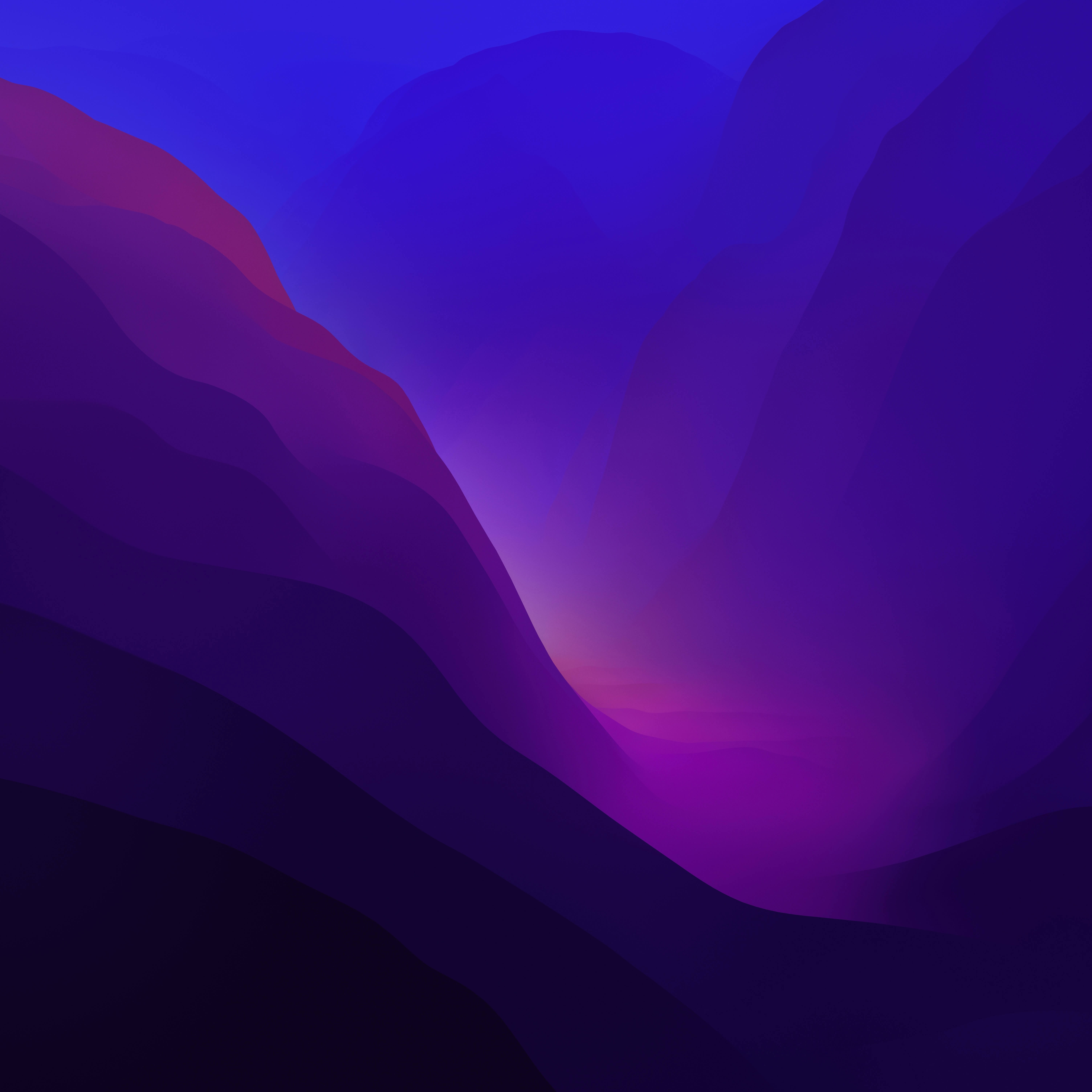
Source: idownloadblog
如何更換 Mac 桌布圖片?
將桌布圖片下載到 Mac 後,直接在該檔案上按一下右鍵,然後選擇「服務」>「設為桌面圖片」,這樣 Mac 桌布就會自動套用成新的背景圖片了!
總結
如果你也喜歡這次的 macOS Monterey 桌布,不妨搶先下載到 Mac 裡並套用成桌面背景圖片。
